CO 4713 MULTIMEDIA JOURNALISM
ASSOCIATE PROFESSOR WENDY ROUSSIN, MFA
wroussin@comm.msstate.edu
YOU WILL HAVE TWO SITES TO MANAGE THIS TERM
AN INDIVIDUAL SITE (seperate handout)
ACCESS TO YOUR TEAM SITE (this handout)
SITE MANAGEMENT VIA DREAMWEAVER
First, create a folder for your team uploads (team_local)
All files for this site should be located in the selected folder for proper site functionality.
In Dreamweaver →
- Site→ New Site (or Site → Manage Sites if you need to make changes after set-up)
- (Site Tab) Site Name: Name of your Site
- (Site Tab) Local Site Folder: Navigate to your team_local folder.
- Click Save
If you do not manage your site, it is possible that your links and images will not work when previewing your page. Another advantage to managing your site with Dreamweaver is that Dreamweaver will update pages in your site to reflect any changes, such as renaming or moving a file. Managing with Dreamweaver helps you maintain consistency between local and remote files and prevents many problems from occurring.
All files (html, images, etc…) must be located in the chosen site folder.
WHEN READY TO UPLOAD SITE
Make sure you are connected to the Cisco AnyConnect VPN to connect to the server from an off-campus connection.
In Dreamweaver: Site → Manage Site if you have already set up your site
- Choose the Servers tab.
- Click the "+" in the bottom left
- Match the screen shot below (use your netID and password)
& adjust for team 2, team 3, or team 4 in the root directory
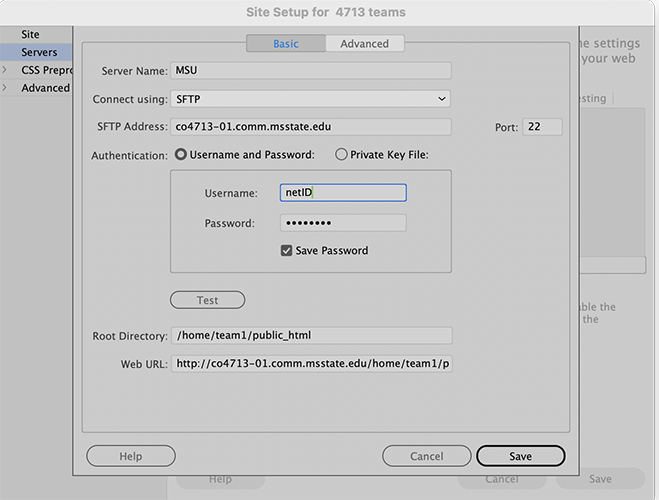
• Click Save when finished. It’s a good idea to TEST your connection.
• Use the “PUT” command from the Files Panel in Dreamweaver to select files
to UPLOAD
• View your page on a browser after the upload for a final check
Team Location: https://co4713-01.comm.msstate.edu/~team1/
(or /~team2, or /~team3, or ~/team4)
• You may need to refresh the page if you’ve visited it recently